 Touch Screen Keyboard v.8.1
Touch Screen Keyboard v.8.1
Advertisement
Description
Touch Screen Keyboard was developed especially for touch screen devices: touch screen monitors, stationary e-kiosks, tablets and others.
Touch Screen Keyboard has two main layouts that can be quickly switched using a special button: alphabetic and alpha-numeric.
If you press a key on a touch screen, you will see a small tooltip window with the corresponding character in the area not covered with your finger. Windows 7 users...
Read more
- Rate:
- Release Date:12/16/2013
- License:Shareware
- Category:Miscellaneous Utilities
- Developer:Comfort Software Group
- Trial length:30 Day Trial
- Downloads:239
- Size:5.22 Mb
- Price: $29.95
To free download a trial version of Touch Screen Keyboard, click here
To buy software Touch Screen Keyboard, click here
To visit developer homepage of Touch Screen Keyboard, click here
Advertisement
Versions History
| Version | Date Released | Release Notes |
| 8.1 | 16.12.2013 | Improved application icons. New large icons have been added. Keyboard always provides visual feedback when you touch a key. Fixed the bug that occurred when you touch one key with two fingers. Various improvements. |
Screen Shot
Click on a thumbnail for the larger image.
System Requirements
Touch Screen Keyboard requires WinXP, WinVista, WinVista x64, Win7 x32, Win7 x64, Win2000, Windows2000, Windows2003, Windows Vista Ultimate, Windows Vista Ultimate x64, Windows Tablet PC Edition 2005, Windows Media Center Edition 2005, Windows Vista Starter, Windows Vista Home Basic, Windows Vista Home Premium, Windows Vista Business, Windows Vista Enterprise, Windows Vista Home Basic x64, Windows Vista Home Premium x64, Windows Vista Business x64, Windows Vista Enterprise x64, Windows 8.
Touch Screen Keyboard v.8.1 Copyright
Shareware Junction periodically updates pricing and software information of Touch Screen Keyboard v.8.1 full version from the publisher using pad file and submit from users. Software piracy is theft, Using crack, password, serial numbers, registration codes, key generators, cd key, hacks is illegal and prevent future development of Touch Screen Keyboard v.8.1 Edition. Download links are directly from our publisher sites. Links Touch Screen Keyboard v.8.1 from Bittorrent, mediafire.com, uploadfiles.com, hotfiles.com rapidshare.com, megaupload.com, netload.in, storage.to, depositfiles.com and other files hosting are not allowed. The download file is obtained directly from the publisher, not from any Peer to Peer file sharing applications such as Shareaza, Limewire, Kazaa, Imesh, eDonkey, eMule, Ares, BearShare, Overnet, Morpheus, BitTorrent Azureus and WinMX.
Review This Software
More Touch Screen Keyboard Software
Advertisement
WPF Touch Screen Keyboard v.0.1.0.0
WPF Touch Screen Keyboard is a re-usable control and toolkit for anyone developing a touch screen software in WPF.As it stands the project was purpose built to be able to define keyboard layouts in code and only needed one style.
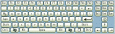
Softboy.net On Screen Keyboard v.3.1616
Softboy.net On-screen-keyboard can be useful if you have mobility impairments, if you are using a tablet PC, or if your keyboard goes down. And it can works well on touch-screen. This a demo keyboard which includes the main keys on a normal keyboard.
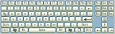
On Screen Keyboard v.3.1430
Softboy.net On-screen-keyboard can be useful if you have mobility impairments, if you are using a tablet PC, or if your keyboard goes down. And it can works well on touch-screen. This a demo keyboard which includes the main keys on a normal keyboard.
Spb Full Screen Keyboard v.3.0.1
The ideal solution for touch-screen typing. Spb Full Screen Keyboard is an ideal way to enter large amounts of text without special hardware.
Touch Screen Auto Calibration v.1.0.0
Touch Screen Auto Calibration is a useful tool for calibrating the screen of the T1125P notebook. With creative innovation, the GIGABYTE 11.6 T1125 magnificently transforms itself, a slim-type Tablet notebook,
Corel Paint it! touch v.1.0.0.29
Corel Paint it! touch allows you to draw, paint and even turn photos into paintings just by using your fingers! Created specifically for the Windows® 7 touch-enabled PC, this touch screen software makes it fun and easy for anyone to be artistic.

Key Transformation v.8.1701
Key Transformation can customize your keyboard layout, change any key on the keyboard to other keys. Its on-screen-keyboard ( soft keyboard ) is very easy to use.

TouchJams v.3.5.2.1
TouchJams allows you to easily turn your Windows PC into a digital jukebox using your already existing music collection. Although TouchJams was designed specifically for use with a touch screen monitor, it's just as easy to use with a mouse.
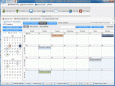
Chariots PIM DB v.1.5.6.4
Chariots PIM DB is an easy to use Calendar and Database. Ribbon Bar and Touch Screen Enabled! Including a World Class Calendar / Scheduler With Year View and a Database. You can Save Appointments, Names, Addresses, Phones, Emails, Birthdays.
TouchTone Audio System v.3.6.2010.1223
The TouchTone Audio System is a full screen media jukebox software interface designed to turn your pc and media file collection - mp3, wav, ogg, wma, m4a, lossless Monkey Audio format, and video files - into a touch screen compatible, high tech jukeb
Ashampoo Photo Optimizer v.4.0.1.2
The Ashampoo Photo Optimizer combines a modern and clear program interface, which is already prepared for the touch screen controls of the latest monitors and laptops, with intuitive usage and a thought-out range of functions.
Other products of this developer Comfort Software Group
Alphabetical Ordered Keyboard
April Fools' Day is around the corner? Do you fi...eyboard as they can find the letters easily. The
Comfort Clipboard v.5.0.4.0
Now you can copy one thing without having to wor...that you can use it to paste any fragment again.
Comfort Clipboard Lite v.7.0
Your personal safe clipboard manager. Comfort Cl...o that you can use it again and again and again.
Comfort Keys
Discover how to perform any routine action in on...new generation hotkey manager you can leave your
Comfort Keys Lite v.7.0
Perform computer actions in one click! Stop typi...e and configure hotkeys for all of your actions.
Comfort Keys Pro v.7.0
Perform routine actions in one click! Stop typin...e and configure hotkeys for all of your actions.
Comfort Lang Switcher
Discover how to control the language or layout w...ected characters; show the language flag next to
Comfort Paste
Comfort Paste is a template manager you can use ...rases, signatures, smiles, addresses, greetings,
Comfort Templates Manager
Comfort Templates Manager is a template manager ...ste frequently used phrases, signatures, smiles,
Comfort Typing Lite v.7.0
Snippets software with word autotext features. J...lace it with the required phrase or a paragraph.
